Are you searching for replacing Traditional TV. with Streaming devices? Or perhaps, searching for the best streaming device for seniors?
In 2022, people all over the U.S. are picking up new technology – streaming services. Nowadays most of the T.V.s are smart ones that connect automatically to the internet, browse the webs & run various apps.
But what about Seniors? Can they pick up the trend & accept the challenge?
From our perspective, Seniors are ready to cut the dish cords & take full advantage of streaming services.

Installing Streaming Devices for Older TVs is not rocket science. Actually, it offers the best value & solution instead of paying for lots of channels seniors usually don’t watch.
So, which streaming device will be best for Seniors? Easy for them to understand the nature of streaming?
This article will guide you in choosing the all-rounder streaming device
- with Easy Functions to Operate
- considered the Best ones in the Market
- also, Budget-Friendly
for seniors, overall, everyone.
We have selected the five best streaming devices based on different criteria like older TV comparability, easy to use, grandparents-friendly, easiest ones.
Check out the full article to find a suitable streaming device for your home today!
A Comparison Table of Streaming Device for Seniors
| Best Streaming Device For seniors | Picture quality | Audio Output | Wireless + connectivity |
| Roku Express | HD 1080p | Standard Audio Output | Standard Wireless |
| Roku Streaming Stick+ | UHD 4k HDR | Regular Audio Output | Long Range Wireless |
| Roku Ultra | 4K UHD HDR10+ | Dolby Atmos | Best Wireless & Ethernet |
| Amazon Fire Stick | Vivid 4K UHD | Dolby Atmos Audio | Dual-Band Wireless with MIMO |
| Apple TV | HD 1080p | Dolby Atmos 360 Degree Sound | Wifi with MIMO |
Top 5 Best Streaming Device Reviews
Let’s have a look for the topmost rating streaming device for the elderly –
1. Roku Express HD Streaming Media Player
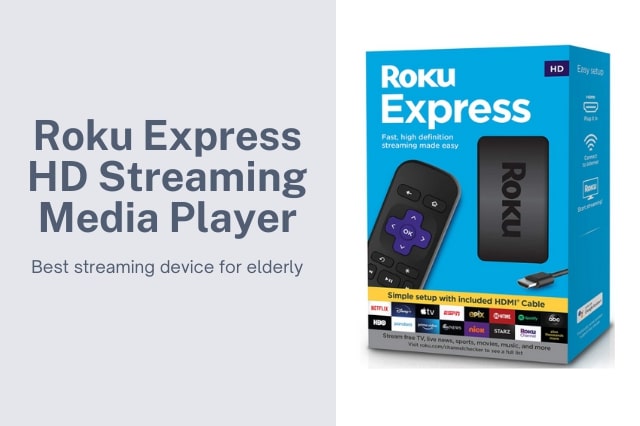
What is Roku Streaming Stick? Roku Express isn’t a dongle or a box either. It’s a 1.5 inches tiny device designed to attach to your smart TV on the top of the AV unit.
Roku Express offers 1080p HDTV mode to nearly 4000 apps or channels of on-demand streaming, live streaming & gaming varieties.
How does Roku Streaming function? First of all, this streaming device comes with an instruction manual, the Roku express itself, a remote, power & HDMI cable, mounting strap, and lastly power adapter.
The basic remote is within easy hand reach for all of the buttons, pretty easy to operate. It’s a sleek little remote that is a plus point for seniors to operate. In addition, the setup is quick and simple – simply plug the Roku express into your TV using HDMI cable & connect to the internet to start streaming channels.
Highlighted Features and benefits
Roku Express Streaming Quality:
Roku’s Streaming capability is worth mentioning. Although it supports 1080p only, it is a decent streaming device for the price. Streaming is very smooth & live streaming only blinks for one or two seconds at the start only.
User Experience:
Roku is a big platform that consists of lots of streaming devices & other electronic products. The user experience varies for everyone including myself too.
When I first set up the Roku stick, it was easy because I know their interface. The advantage of the Roku platform is they run the same Operating System on every device.
As for seniors, there are full of shortcuts with traditional commands like Before & After Channels, Volume Up, Down available. As a result, seniors find it very pleasing when operating Roku devices.
Channel Coverage:
For casual tv watchers, Roku has the option of free content to keep entertained. There’s an option of “Featured Free” in Roku Express that allows free content for everyone. There’s a variety of collections like news channels, television shows, films & lots others too.
Furthermore, Roku streams paid channels & give the option of trials too. A win-win situation for everyone, you can say!
Pros and Cons:
| What we like about Roku Express Amazon | What we didn’t like |
| Affordable – price is ranged between $29.99 – $45.99 that is cheap for everyone. Big collection of streaming Services including news, movies, music, television shows, family films & many others too. Compact & sleek design. Very lightweight & sturdy build quality allows this device to stay in little space. The Roku UI experience is great. Their own ROKU OS is very much user-friendly & literally understands the user’s intention too. Easy connection with mobile apps gives the option of changing channels via WIFI without using the remote. It comes in handy from the toilet, I guess. | 4k resolution not supported, I find it painful for some users who have 4k supported T.V.s. Remote is pretty straightforward. It’s good for seniors but techy people need more features in a remote. |
2. Roku Streaming Stick Plus

Another lineup from this American Company is Roku Streaming Stick Plus. What makes this streaming device the best one for grandparents is its 4K streaming capability. Not only that, HDR10 supported content gives you a good streaming experience at an affordable price.
Roku Streaming Stick plus will let you tap into all the streaming channels & services & we consider it as a class-leading leader in the major streaming device. With the perfect balance of performance, design & affordability as well.
Highlighted Features and benefits
Performance:
Roku always focuses on their streaming device’s performance. Put simply, Stick+ is more powerful than the company’s 1080p version devices.
4k contents run smoothly with HDR support on a variety of channels & apps. Color & display quality was better than other devices in this price range. On a WIFI network, it takes only 10-15 seconds to load the 4k HDR-supported contents.
Roku claims their Stick+ enhances the range of this device when using wireless networks to stream. As a result, you will be a good single even if you set up the router far away.
Remote Functions:
The Roku streaming stick universal remote is very lightweight & comfortably grippy with useful buttons. So far, with D-Pad, voice search, play/pause buttons, multiple settings options, this remote is very easy to use for seniors.
User Experience:
User experience is always good with Roku Products because of their OS. Roku always keeps a neat & clean user interface so that users can have a good experience.
There are almost 5000 channels available in Roku Stick+ but all channels are categorized well so that everyone can find the type of shows they want to watch.
Pros and Cons
| What we like about Roku Streaming Stick+ | What we didn’t like |
| 4K + HDR10 support, a compact package for the highest quality streaming till now. Price is fully affordable for a 4K streaming device among other competitor devices in the market. Easy to operate because the interface is noticeably simpler than most streaming devices. Great Collection of Supported Channels & App selection, versatile for everyone. Remote can control Power, volume with voice commands too. | Dolby Vision/Atmos sound system would be great. Search options are simple enough for everyone but a deep search is missing for tech persons. |
3. Roku Ultra 4K/HDR/HD Streaming Player
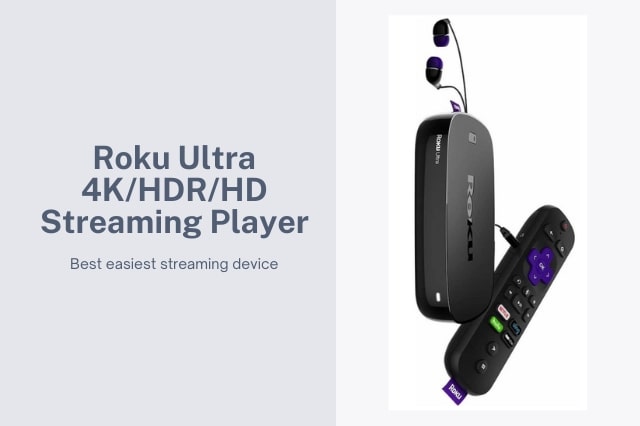
Roku continues to evolve day by day. With Roku Ultra, the game changes. The 2020 model comes with faster processing & Dolby vision support. Not only that, they have enhanced long-distance wireless streaming too.
Roku Ultra brings a voice control & headphone jack in the remote at half of the price of an Apple streaming device. This streaming device is considered one of the industry leaders nowadays. Why’s that?
Highlighted Features and benefits
User Experience:
Roku Ultra is ultra-fast to start with. Quad-Core processor with enhanced wireless technology has made user experiences butter smooth.
The user interface is the same for every Roku device because of Roku OS. But they tweaked a lot with security patches & you will notice that on apps like youtube and Netflix.
Durability:
A common headache for everyone, how long will this streaming device last?
Personally, I never had any bad experiences with Roku devices as I have been using Roku since 2012. They keep running updates for new apps & build quality is so far good from my perspective.
The advantage of Streaming devices is – once you complete the setup, you don’t touch it often except cleaning.
Headphone:
Roku Ultra (2020) comes with a pair of earbuds from Roku. The purpose of this earbud is private listening & there’s a headphone jack at the remote installed. The earbud quality is not top of the class but it serves the purpose.
Pros and Cons
| What we like about Roku Ultra | What we didn’t like |
| Great performance at this price range. Lots of improvement in 2020 model with Dolby vision, enhanced wireless range & faster processor. Headphone jack with Roku-branded earbuds come with the package. 2000+ apps & channels collection with high-quality streaming support. A built-in USB port is available for external media playback. | Sometimes audio sync mismatches make a show uncomfortable while watching with others. There’s no upgrades/changes of interface since 2019’s model of Roku Ultra. |
4. Amazon Fire Stick

Everyone heard about amazon.com, right? What about Amazon Fire Stick?
Amazon Fire Stick streaming device is purely made to outperform other streaming services in the market.
What makes amazon fire stick unique is what value it offers against price. It’s a 4K HDR-supported streaming device with serious upgrades to predecessors.
Alexa Voice support, 4K lag-free HRD supported streaming & Dolby atmos support make this external streaming device standing among competitors big time.
Highlighted Features and benefits
Sound Quality:
The first thing about the Amazon Firestick I liked is the sound quality. With the support of HDR & Dolby Atmos gives a crispy sound while watching a movie or series. Surround sound action while watching football streaming is clear & controlled.
In addition, Individual beats & vocals are perfectly balanced in this streaming device.
Display Quality:
Amazon stick is providing 4k content with HDR10 supported streaming on every TV & monitor quite well. To be honest, pictures are quite crisp, giving accurate & vibrant colors on supported devices.
The surprising fact is this streaming device literally converts SD videos to HDR & renders the entire menu into HDR too. It also optimizes color scene by scene basis too.
Pros and cons
| What we like about Amazon Fire Stick | What we didn’t like |
| Inexpensive price with an impressive performance makes this streaming device outstanding. SDR to HDR conversion makes amazon fire stick very capable & charming for seniors. Alexa Support will help give voice commands more easily & energy saving. Supports almost every app out there & all major streaming platforms. Loading time for 4k contents & navigation is very fast & precise. | Excessive promotion of Amazon Prime to non-prime users, that’s irritating. The menu is great but seems complex at the start & somewhat bloated. |
5. Apple TV streaming device

Apple TV is a well-known streaming device from Apple that is a slick-looking device, packed with lots of power, energy as well.
There’s a variation of apple tv including 4K video playing capabilities & another one is 1080p resolution capabilities.
Not only that, this streaming device supports high frame rate HDR & Dolby Vision that enables users to experience sports & fact action movies with clear & smooth playback.
The built-in Siri assistant is great for elders & senior citizens & helps to manage multi-user support as well.
Overall, it’s a premium quality streaming device with lots of features for the best user experience you can get right now.
Pros and Cons
| What we like about Apple TV 4k | What we didn’t like |
| iPod-like remote with minimal design gives the easiest control of streaming service. A wide range of content is supported including Netflix, Hulu, Espn & a lot of others too. Siri voice support & No Ads gives a premium feeling to users. High frame rate HDR enables smooth streaming of fast-paced scenarios. Build quality is considered the highest quality till now in the market. | Apple Tv doesn’t support any android apps or game consoles. Much more expensive than other competitor streaming devices out there. |
Buying guide:
Things to consider before buying A Streaming Device for seniors
take a look before buying A Streaming Device
If you are thinking of purchasing a streaming device for watching football or Netflix or other streaming services, then check out this buying guide so that your streaming device can fulfil all of your requirements.
Performance Matters
There are various models of streaming devices available in the market. What makes a streaming device unique?
It’s the performance. Almost every streaming device is based on a chipset. Not every chipset works fast & accurately. That’s why to keep a lag-free user interface & smooth scrolling on menus check the chipset model’s performance of your streaming device first.
Resolution & Quality of Picture
If your TV model supports 4K resolution, you must go for a 4K HDR10+ streaming device. Some of the streaming devices out there convert SDR pictures to HDR pictures in real-time. Check out those models too.
To take full advantage of your display, match display resolution with your streaming device.
Features of Remote Control
In this era, don’t bother purchasing a streaming device that comes with lots of button remote controllers.
Why’s that, nowadays good streaming devices come with smart remote control & voice support too.
However, no remote is perfect. But if you check various streaming devices, you can easily find a good one that fulfils your requirements.
Connectivity
Streaming devices support various connection options. But how are you going to connect it to the internet?
Check your streaming device supports Wifi connection only or USB connection too. Just focus on how you are going to use it. Check if there’s an option for a sound system cable connection too or not.
Apps Collection
All streaming devices today can connect to a series of apps & streaming services. It’s literally a competition in which streaming devices support more apps & has a collection of them inbuilt.
Actually, it’s another most important factor in choosing a streaming device. Simply check if the apps you are interested in have access to your streaming device or not before purchasing.
Frequently Asked Questions (FAQs)
What is the easiest streaming device for seniors?
Answer: Among many streaming devices, we deemed those are the easiest for seniors –
- Roku Ultra
- Amazon Fire Stick
- Apple TV
- Roku Express
- Roku Streaming Stick+
Which Roku works with an older TV?
Answer: Almost every Roku model works with older TVs including Roku express, stick+, ultra & other models. All of the Roku models support both HDMI & RCA.
Is Roku easy for seniors?
Answer: The interface of Roku uses Roku OS. This OS is easy for everyone & seniors who want more than public Tv, Roku is easy for them.
What is the easiest streaming device to use?
Answer: Roku is considered the easiest streaming device. Amazon Fire Stick is also very easy to operate.
Is there a monthly fee for Roku?
Answer: There are no monthly fees for owning Roku streaming devices. Creating a personal Roku account is free too. However, when using channels like Netflix, there’s a subscription fee for using their service.
Final Verdict:
After reading our Best Streaming Device for Seniors guide, you are ready to get any of them based on your requirements.
However, Roku Ultra HD 4K streaming player is our recommendation to you because it’s the easiest and Best Roku device for seniors.
Also, if you are searching for a streaming device for older TVs, without any doubt choose Amazon Fire Stick.
Hope you can enjoy your leisure time with a streaming device of our recommendation.

I like to think positive about life. I always wanted to be a great writer, like Victor Hugo and Roman Roland, who have influenced millions of people through their books. I like to write an article on unique topics, where I try my best to provide important information that will meet the need of the people